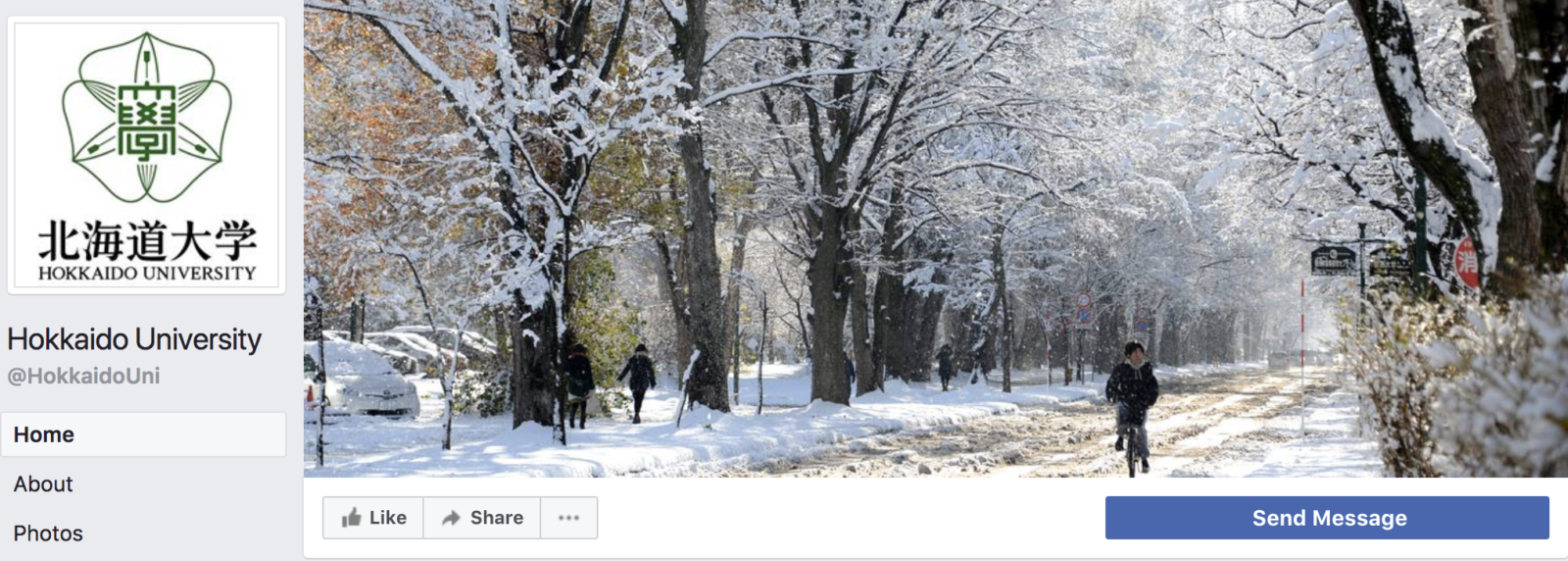
Facebook is currently the most widely used social media network, with over 2 billion monthly users. Although primarily used by individuals to keep in touch with family and friends, communities and companies can still join the fray.
How to get things started
- Create a page for your department/club/etc. through your personal account. Since the purpose of Facebook is to connect people to people, you need a personal account to create a page. If you are an individual looking to share professional content or media, consider starting a Twitter or Linkedin account if you have not already. Please note that if you create a dummy personal account with fake information, there is a chance it will be reported and taken down.
- Register a business address, phone number, etc. to increase your chances of being found/indexed.
Some recommendations
- Quality over quantity. 1-3 posts/day will engage your audience without flooding them with too many posts.
- Think carefully about which hashtags you include in each post.
- Hashtags tend to be placed at the bottom of a post.
- Bear in mind your intended audience.
- Increase your engagement by asking questions, posting pictures, etc. so that more people will see your posts. Remember, due to Facebook’s algorithm, all of your followers do not necessarily see all of your posts. Whether or not they see your post is based on how “relevant” it is to the user.
- Resist the urge to connect your Facebook page/account to Twitter. Twitter has a strict character limit and images may not appear. Also, a Twitter post that is merely a Facebook link appears sloppy.
If you make any spelling errors, don’t worry! You can always edit your posts afterwards.
Image guidelines
- Upload your profile photo as a square above 170px but below 960px to avoid compression.
- Your cover photo will appear differently depending on the device it is viewed. You’ll need to experiment a bit, but a 820×462 pixel rectangle should work fine.
If you have any questions, please feel free to email us at pr[at]oia.hokudai.ac.jp.
