Wi-Fi and the Campus Computer Network
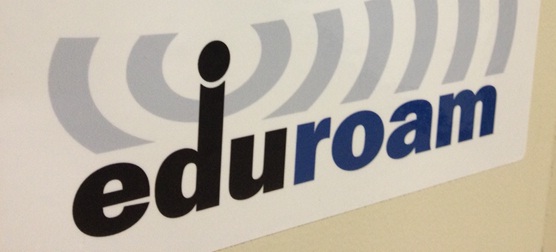
Wi-Fi
Hokkaido University is connected to eduroam (education roaming), a secure, world-wide roaming access service, through HINES (“Hokkaido University Information Network System”). Through HINES, you can connect to the internet across the entire campus. For a map of all access points, please see our Sapporo Campus Map, and click on “HU WiFi Spots” in the menu on the right hand side.
| Step 1 | Register for ELMS (Education and Learning Management System) and obtain your User ID and password at the Information Initiative Center (Southern Building.) You will need your student ID card to do this. |
| Step 2 |
Access the WiFi settings on your device, and after finding the eduroam or HINES-WLAN network, enter your password. If you already have an account issued by participating institutions of eduroam, you can use the wireless LAN network at Hokkaido University with that account. |
Campus Computer Network
Virtually every computer within Hokkaido University is linked to the internet via HINES. This connection is very fast and reliable.
|
Undergraduate Students |
If you are beginning as an undergraduate student, you will be issued an official email account and password. This enables you to use any computer in any Hokkaido University computer room or library. Here you can access your email(s) or browse the web, and most computers come with basic applications such as the Microsoft Office. |
| Graduate Students |
Graduate students are assigned to a specific department, division, and laboratory. In most cases, you will be assigned your own space with a PC. If you are a graduate student of Hokkaido University, you are allowed to use HINES as your internet provider free of charge. If you have any further enquiries, please e-mail hines(at)iic.hokudai.ac.jp. |
